03. MATLAB
MATLAB
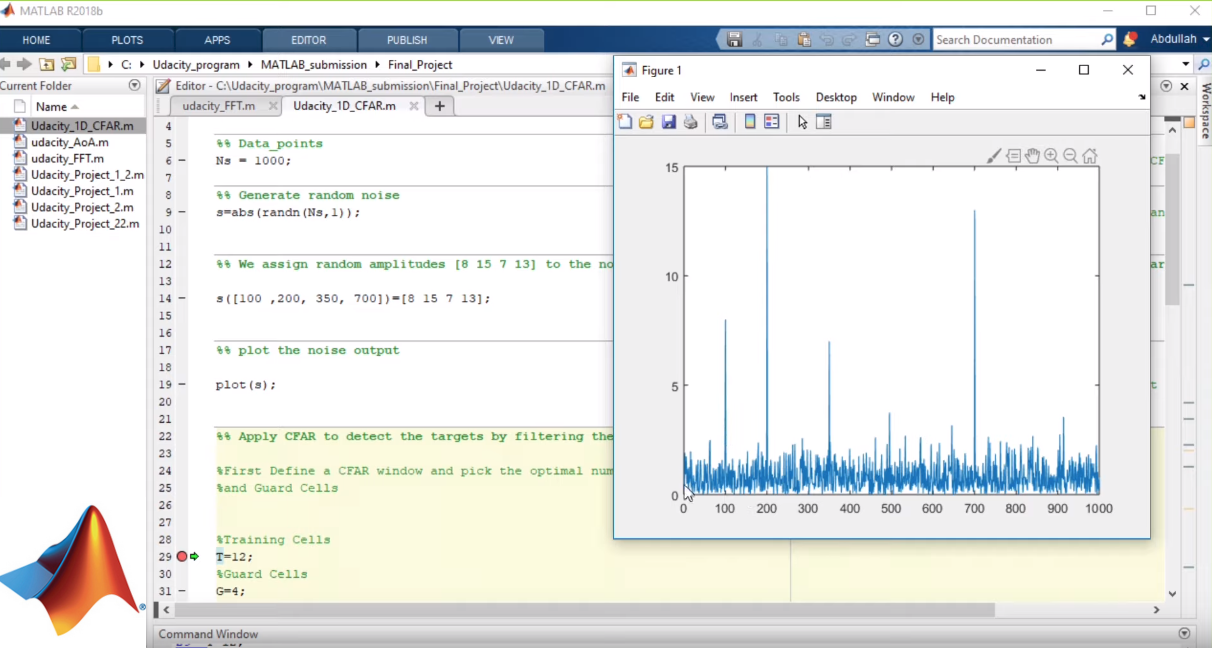
In this course, you will be using MATLAB to complete all of the exercises and the projects locally on your computer. To get started, you can follow these steps:
- If you do not already have a MathWorks account, create one here . Be sure to verify your email (check your Junk/Spam folders) before moving on to step 2.
- Download the installer here . This link also provides your MATLAB license to be used for the duration of the course.
- Run the installer – it will guide you through the steps for your OS.
Some of the toolboxes included in the installation are not used in the course (e.g. Computer Vision and Image Processing toolboxes), but feel free to test them out if you like!
Using MATLAB
If you've never used MATLAB before, there is no need for concern - the language has an intuitive syntax, and you can try to pick up parts of the syntax as-needed while you go through the course. If you'd prefer to have a more formal introduction, there is a great series of tutorials provided by MathWorks, the creators of MATLAB. You can find the tutorials here .